
If you are applying for a home loan or a personal loan, one of the most important documents you need to submit together with your application is your latest Employees Provident Fund’s (EPF) statement. This statement shows the monthly contribution from you and your employer in both Account 1 and 2.
For the uninitiated, EPF is a compulsory retirement savings scheme implemented by our government for all salaried workers in Malaysia. The money saved in your EPF account is invested and will be compounded according to the interest rate set.
The statement is a great way to prove the level and stability of your income to the financial institutions you are applying for a credit from. If you are applying for a credit card at the shopping mall, the sales agent will usually print the EPF statement, using your MyKad, on the spot.
However, with the advent of technology, you now don’t need to apply for loans or credit cards physically. With just a few clicks of a mouse, you can sort out most of your banking needs online.
Previously, you’d have to make the trip to the nearest Kumpulan Wang Simpanan Pekerja (KWSP) office to print the statement.
However, these days you can get an EPF statement online in just seven minutes. Here’s how you can do that without breaking a sweat!
Step 1: Obtaining your i-Akaun Activation Code
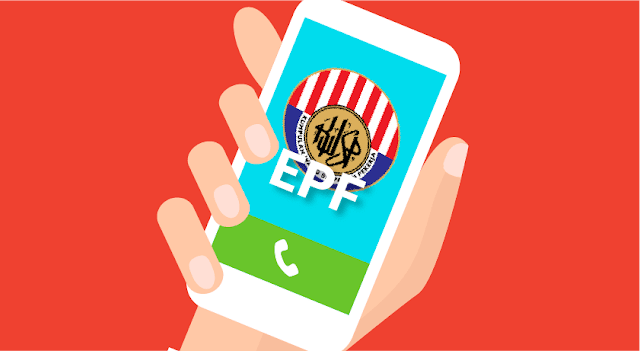
You can print your EPF statement online with an i-Akaun. However, to set up your i-Akaun, you need an Activation Code. Call KWSP at 03-8922 6000 to request for your Activation Code.
The operator will ask you a few questions to verify your identity. Once the verification process is over, the Activation Code will be sent to you via SMS. Note that the activation code only last for 30 days, hence you will need to set up your i-Akaun within that period.
Step 2: Setting up your i-Akaun

Go to the the official KWSP website and click on Login i-Akaun as a member (Ahli) to be directed to the login page.
On the login page, click on “i-Akaun Activation (first time login)”.
Go through the terms and conditions and select Agree, before clicking on Next. Key in your NRIC number and the activation code you received via SMS in Step 1.
To ensure the security of your account, you will be prompted to enter your personal and security details for your account. Then, confirm your username, password and also choose three security questions and their answers.
Finally, choose a security image and a secret phrase. These are security steps to prevent phishing in the future.
Step 3: Print your EPF statement

Once your account has been set up, you can proceed to print your EPF statement. Remember, the next time you need to print your EPF statement, you can simply login to your i-Akaun to do so, without going through Step 1 and 2 again.
Return to i-Akaun login page, and login with your password. Click on My Account, and choose the latest EPF statement. You can choose to save or print the statement. Click on Print at the bottom of your statement to print it.
Banks and financial institutions always require the latest EPF statement, so check to see if you have accessed the latest statement.
If you find yourself without Internet access, you can always visit any RHB, HSBC or CIMB bank branches or EPF offices to print your statement at the EPF kiosk.
Yes, we are not kidding. Printing your EPF statement is this easy, and you can do it without leaving your bed!
No comments :
Post a Comment